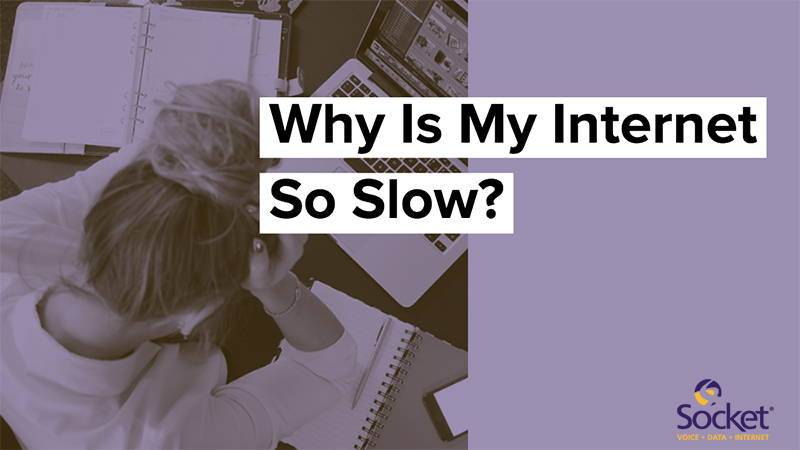
No one likes a slow internet connection, and waiting for a browser to load is the last thing we want to do. There’s not always one answer to why your internet is slow, but there are factors that could impact your internet speed.
Check your device
The first step would be to narrow down the issue. Instead of it being your internet at fault, it could be the device you’re using. For instance, if your phone is moving slow but your desktop is doing just fine, it’s not the internet. It’s your phone.
Do a speed test
It’s important to check the speed of your internet rather than just assuming that it’s under performing. Sometimes our own impatience causes us to get frustrated even if our internet is running just fine. At the same time, your speed really could be having issues, but you’ll never know if you don’t use a speed test. Socket has an easy test that you could use, and it only takes a few moments for the data to appear.
Reboot your modem and router
Most devices need to rest, and if you’re noticing your internet starting to falter, you might just have to reset your modem and router for a moment. Often times, it can be a quick fix that solves your internet problem. If you’re not quite sure how to turn off your devices, call the manufacturer or visit the company’s website for assistance.
Double check your internet plan
For most internet service providers, there are different packages that have a variety of speeds. You might be paying for slower internet without realizing it. If you find that you require faster speed, upgrade your service. Also consider looking into fiber internet, which will definitely boost your browsing experience.
Call your ISP
If you’ve tried everything else on your own, it’s time to call your internet service provider (ISP). They will be able to give you more information and help you troubleshoot any problems you might have. Socket customers benefit from having localized customer and tech support, so you always know that help is just around the corner.

