New Electronics In Your Household?
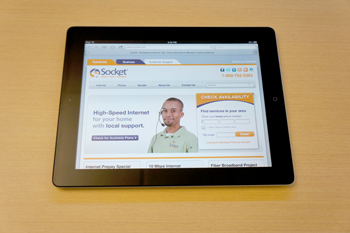
Expecting any cool new toys this holiday season? Many households will be adding some new items to their wireless networks - if you’ve received a video game system, ebook reader, tablet, computer, or mp3 player, you’re probably among them.
Connecting New Devices to a Wireless Network
If you have a wireless router, or use the internet on a laptop, chances are your wireless network is already set up. If so, adding another item is relatively painless:
-
Check that the item is WiFi-capable. Most items that can connect wirelessly will say so right on the box, or somewhere in the instruction manual.
-
Find the “Networks” or “Settings” menu, and from there, a list of all detectable wireless networks.
-
Select your home network from the list and enter in your wireless password. Most items will remember these once you’ve entered them once.
If you’re attempting to connect to a public wireless network at, say, a coffee shop or library, the network will probably not have a password. While this makes it easier to log on, it also means that security is very low on that network as well. Avoid doing anything risky on such a network, like entering credit card information or checking bank accounts.
All devices are different, and if the following steps don’t work, or you feel lost, many users have posted their own guides with step-by-step instructions for specific devices. And of course, you can always call one of our friendly techs for help too!
Feeling A Need For Speed?
If you now find yourself streaming videos from game consoles, laptops and tablets all at once (as is becoming very common in larger households) you may start to see a reduction in your download speed. This is because when all your devices are trying to download information at once, they can run out of available bandwidth to share.
Some devices in particular can eat up a lot of bandwidth – Xboxes and PS3s that are downloading content, the Roku (a device for streaming tv shows and movies) and even new Netflix subscriptions can double or even quadruple your internet usage.
If bandwidth becomes a problem, you may want to consider increasing your package speed. By logging into your customer portal, you can check your current speed, and in some cases even order an upgrade online. As always, if you have any questions, our techs are here to help.

